APP OF THE WEEK — Evernote WebClipper — Browser Extension Add-on
Evernote WebClipper

DESCRIPTION
“Collect the best of the web, all in one place. Quickly and easily clip articles, text, and images right into Evernote.”
https://evernote.com/webclipper/
HOW TO USE THIS APP
Go to the website and download the WebClipper extension. It will install as an addon on and appear in the top menu of your browser window. When you find an internet site or article, simple click on the WebClipper icon. You will be given a choice as to how you want to download the page to Evernote: as an article, webpage, bookmark, screen shot. You will then find the clipping in your Evernote account to use at any time you need. Of course you should be familiar with Evernote.
Go to the URL and checkout the various uses of WebClipper.


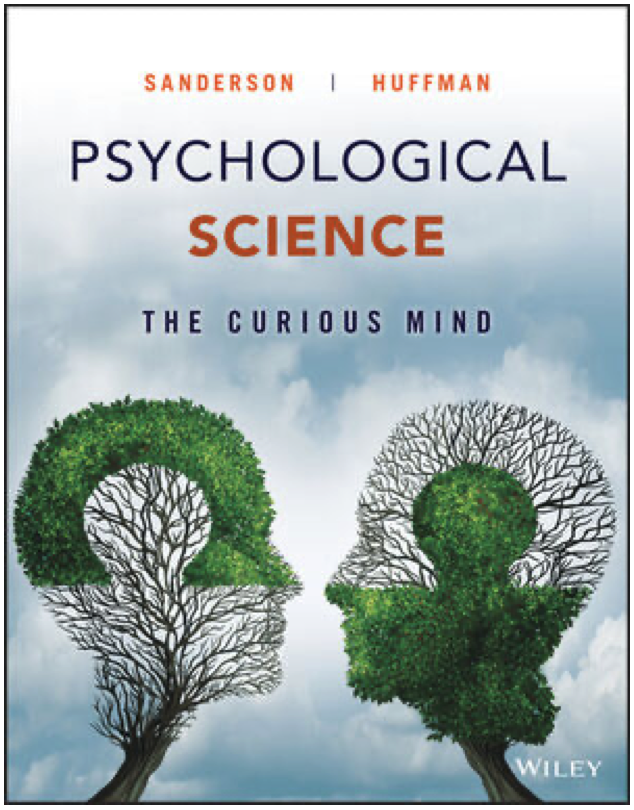
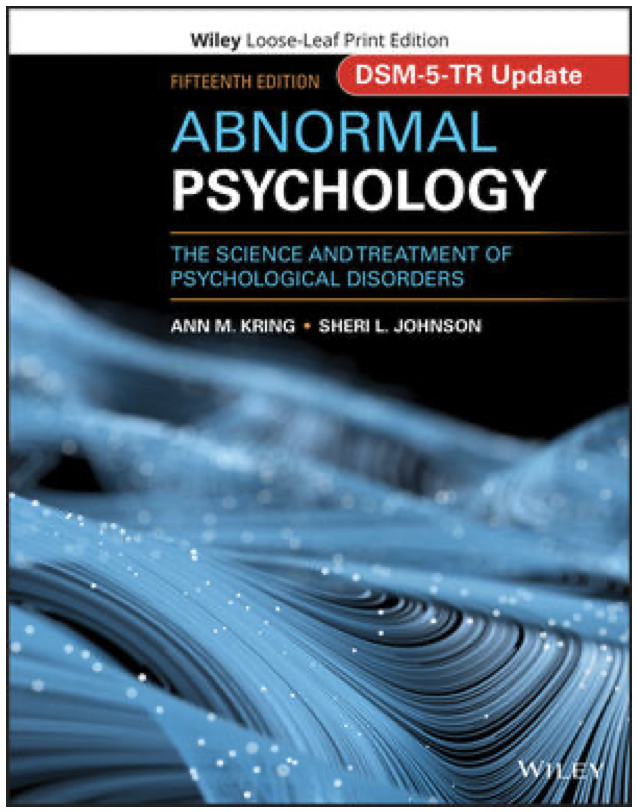
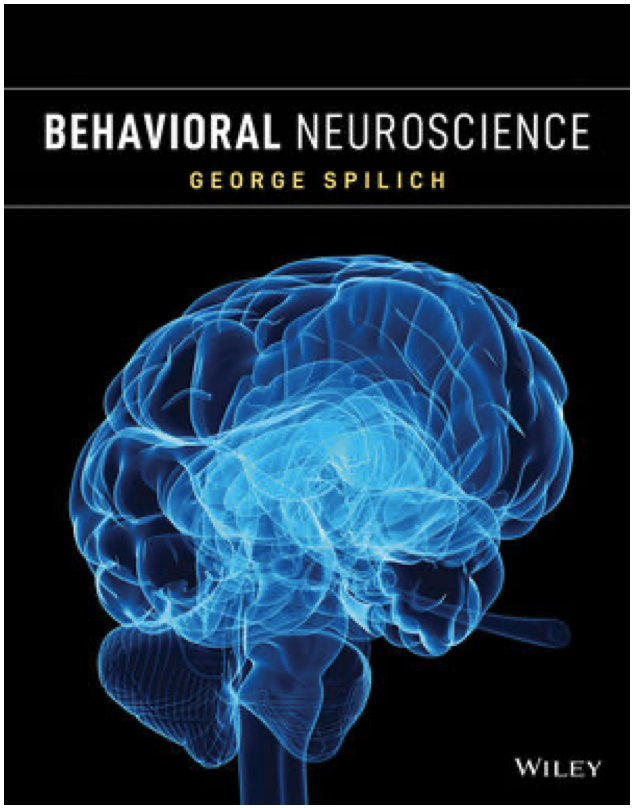
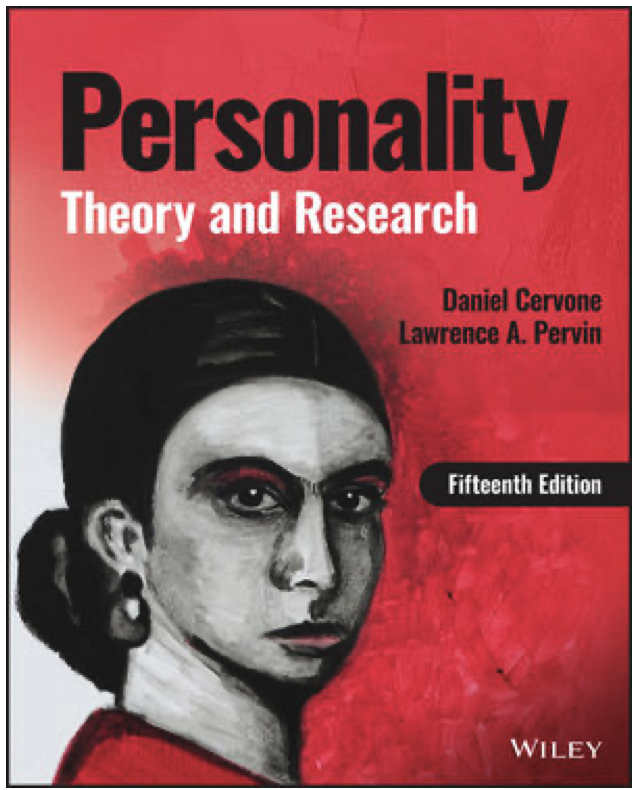
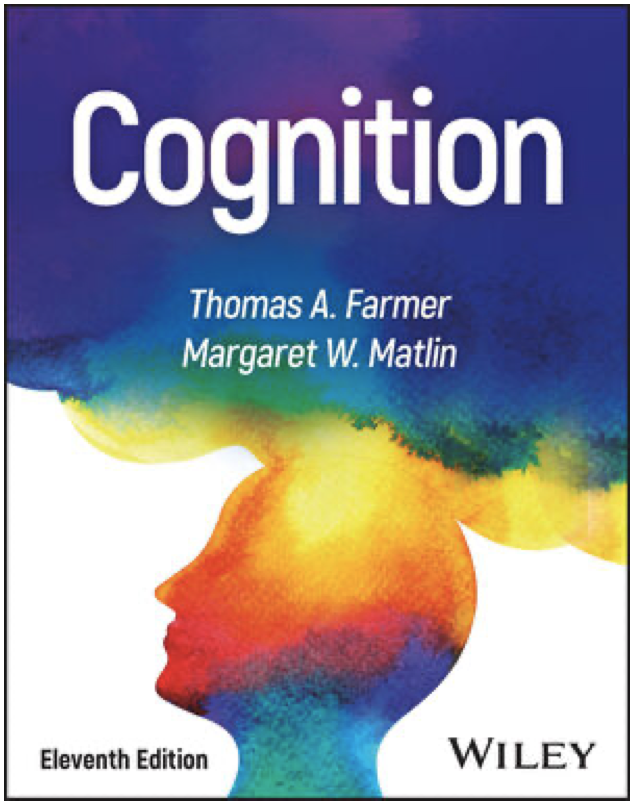
Leave a Reply