PSYCHOLOGY APP OF THE WEEK
APP OF THE WEEK
POLL EVERY WHERE

Click on your platform to be taken to the information page:
WEBSITE: https://www.polleverywhere.com/
DESCRIPTION
From Google Play Store and iTunes Store
The free Poll Everywhere mobile app is perfect for responding to polls, presenting polls, and clicking through PowerPoint presentations. Use it to…
1.) Responding to polls: Audience members can use the app to respond to the presenter’s questions live.
2.) Polling an audience: Presenters can ask the audience questions and display poll responses live.
3.) Powerpoint clicker: Presenters can control the flow of Powerpoint presentations using a smartphone as a wireless remote.
Participants:
Audience members or students can easily respond to polls or vote using the app on a smartphone or tablet. Aside from the app, they can respond via web browser, text message, or Twitter.
Presenters:
Professors, teachers and presenters can create and display questions on the fly, including Q&A and multiple choice polls. Questions can be presented directly from the web or embedded in a PowerPoint or Keynote presentation. Audience responses are displayed in real-time. Great for classroom participation, or gathering opinions from the audience.
PowerPoint Remote:
Presenters using PowerPoint can use the Poll Everywhere mobile app as a presentation clicker, to navigate through your PowerPoint presentation with ease. It has a slick, streamlined design, zero ads, and a set of polling controls built-in.
Key Features:
• Create or answer multiple choice, true/false, open ended, ranking poll, and clickable image questions.
• Participants are automatically shown the presenter’s current question, for quick and easy participation.
• Moderate and approve responses to open-ended questions.
• Watch results update live.
• Use easy participant registration to give and receive credit for attendance and participation.
• View participant response history and correctness.
• Click through a PowerPoint presentation with the included Presenter Remote feature.
HOW TO USE THIS APP
Poll Everywhere can replace clickers in your classes. Sign up for a free account online. Then simply follow the instructions for writing question. Once you have set up the questions, you can use them in your presentations to engage your students during lectures and discussions. The question is presented on screen to the class, each answer has a code attached, and all the students need to do is to use the messaging app on their smartphone (all platforms) to text the answer. Instantly the results will appear on screen. The smartphone acts as a clicker device.
NOTE: Free educational usage for up to 25 users in the class. If your class is larger then 25, you would have to purchase licenses. What to do instead is to either pair students together for answers or have different sections of the class alternate answering the questions.


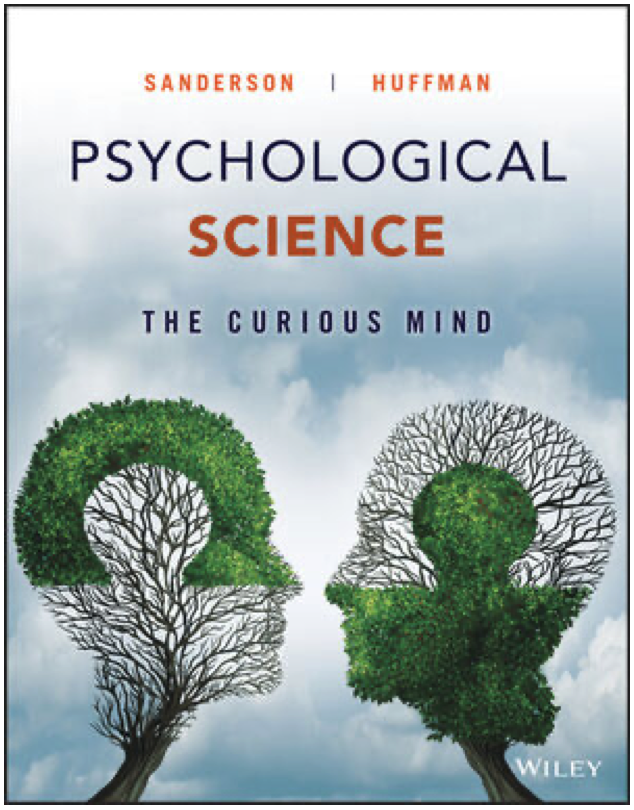
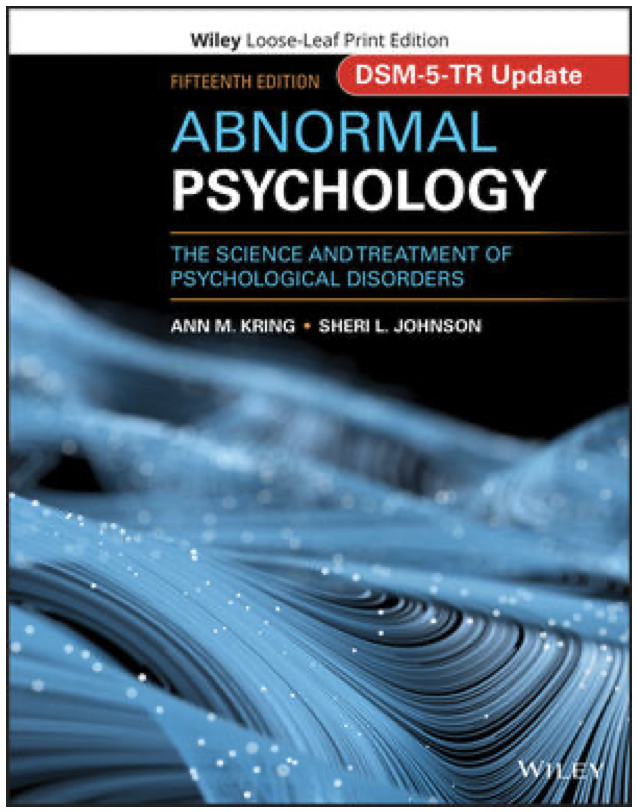
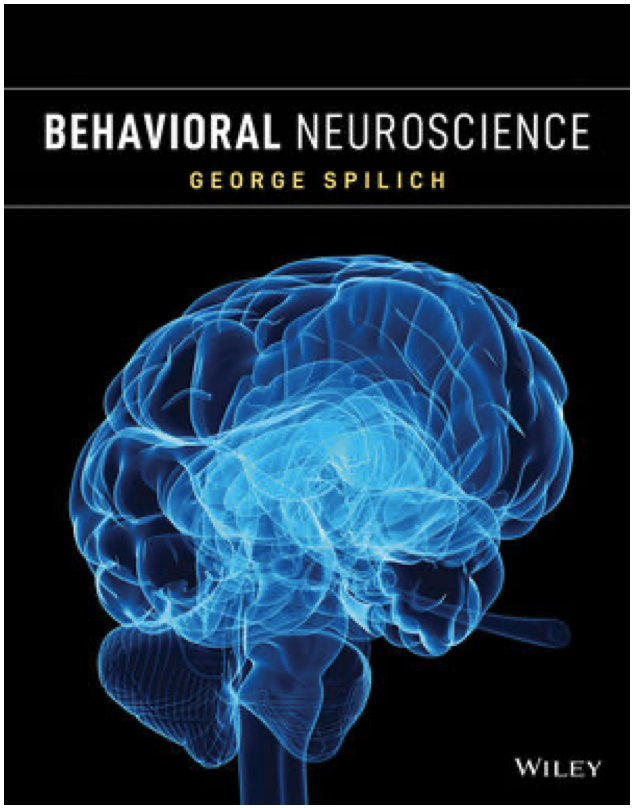
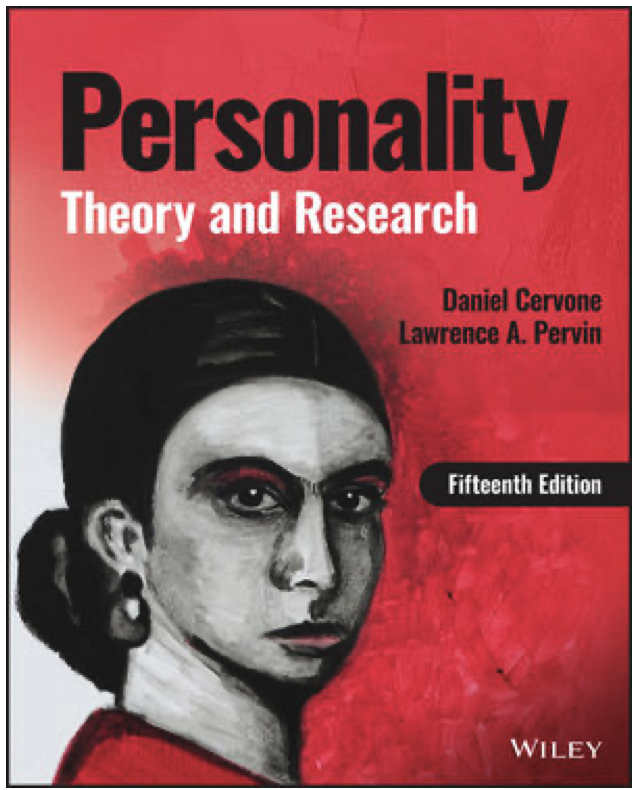
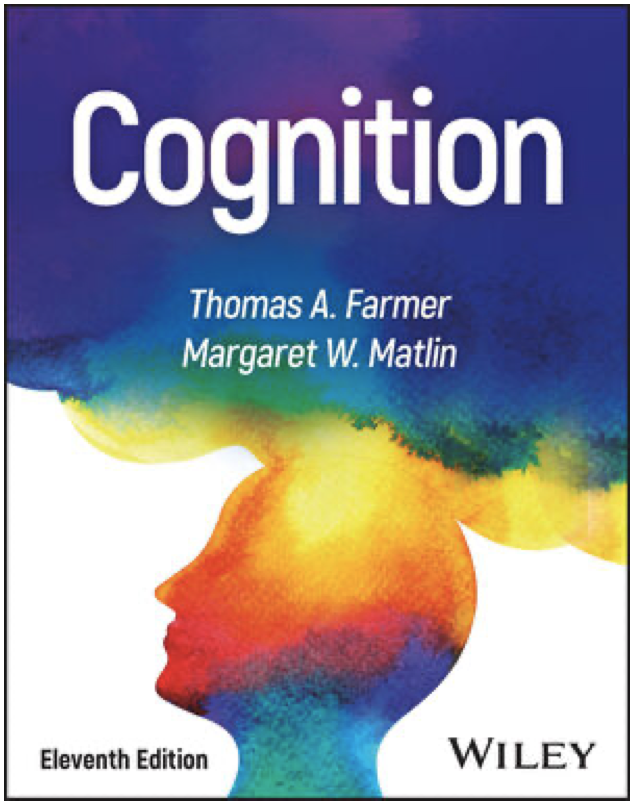
Leave a Reply