APP OF THE WEEK
Office Lens by Microsoft

iOS (click to go to iTunes description — free)
Android (click to go to Android store — free)
DESCRIPTION
From iTunes Store
Office Lens trims, enhances, and makes pictures of whiteboards and documents readable. Office Lens can convert images to editable Word, PowerPoint, and PDF files.
Office Lens is like having a scanner in your pocket. Like magic, it will digitalize notes on whiteboards or blackboards. Always find important documents or business cards. Sketch your ideas and snap a picture for later. Don’t lose receipts or stray sticky notes again!
Scenarios:
– Capture and crop a picture of a whiteboard or blackboard and share your meeting notes with co-workers.
– Make digital copies of your printed documents, business cards, or posters and trim them precisely.
– Printed text will be automatically recognized (using OCR) so you can search for words in images and copy and edit them.
Features:
– With Whiteboard mode, Office Lens trims and cleans up glare and shadows.
– With Document mode, Office Lens trims and colors images perfectly.
– Pictures can be saved to OneNote, OneDrive, or your preferred cloud storage.
– Choose to convert images to Word (.docx), PowerPoint (.pptx), or PDF (.pdf) files that are automatically saved to OneDrive.
HOW TO USE THIS APP
Often the problem with classroom board work (white or blackboard) is the the information is lost when erased. Imagine just taking a picture and having it editable and posting it to a website as if prepared on your computer. Even work that students do in class during discussions that may be written on large poster paper becomes scannable and editable. Of course you can always take pictures of any work, but Office Lens can turn the work to editable text through it’s built in OCR technology. The listed feating in the description tell all.


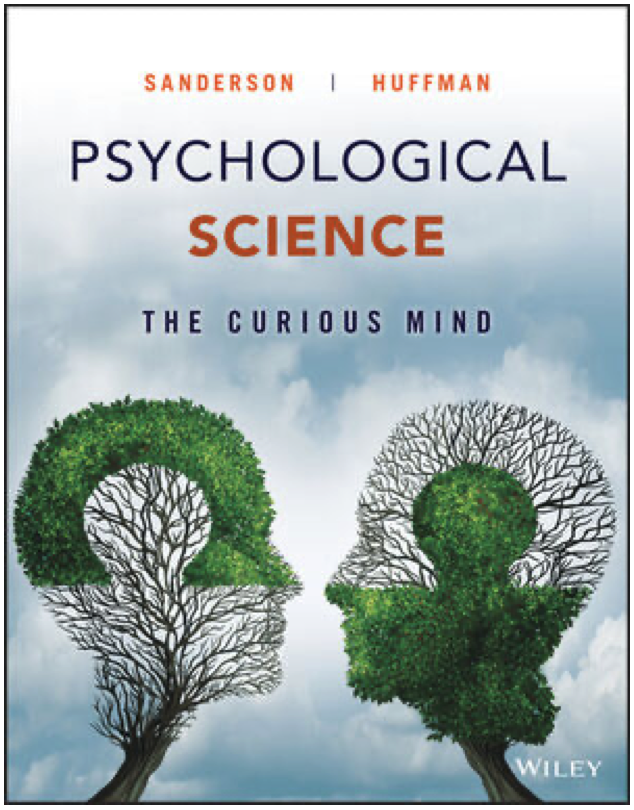
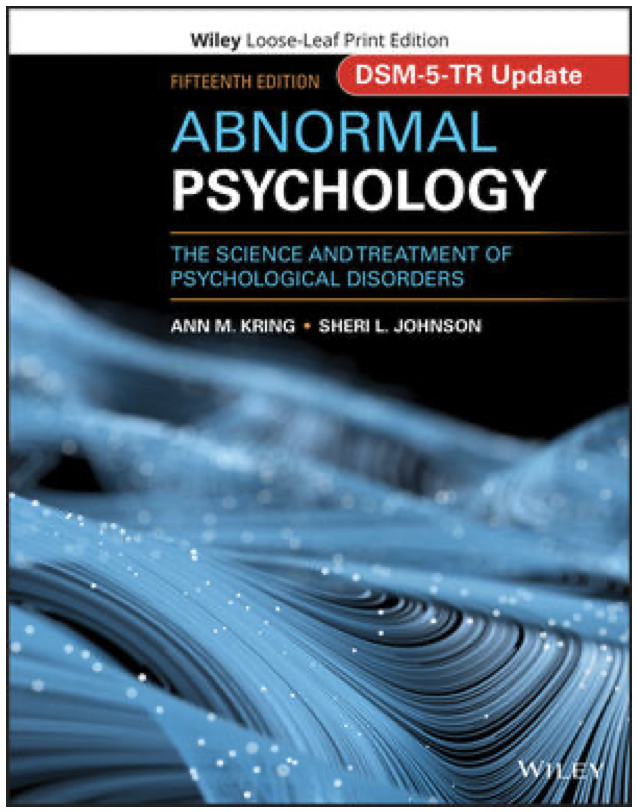
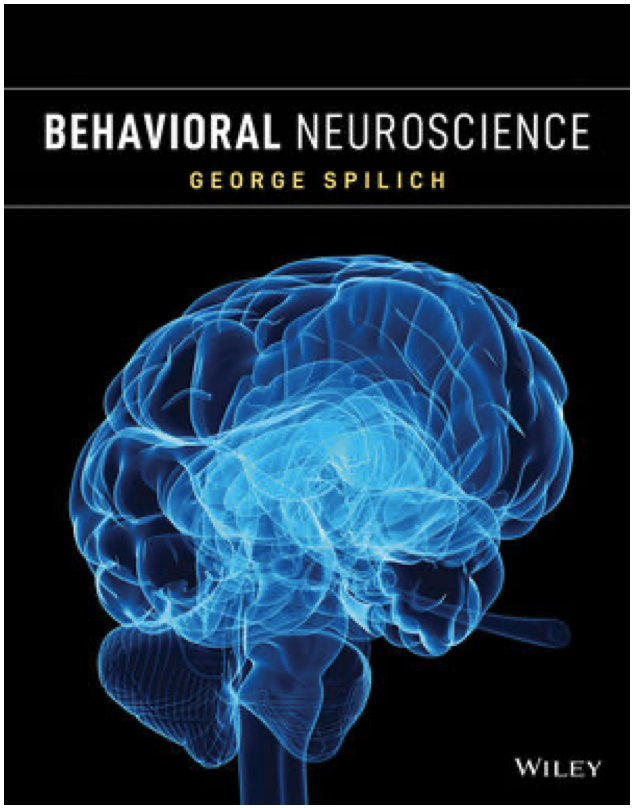
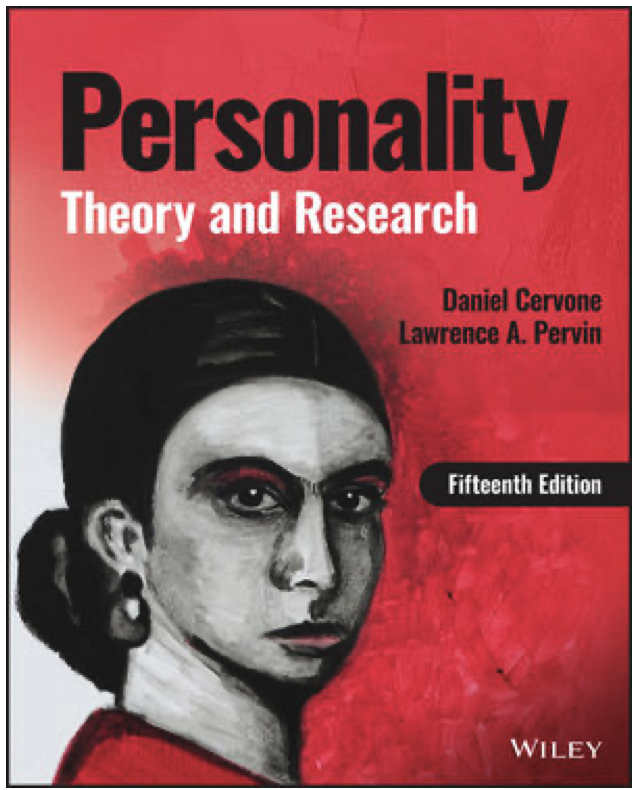
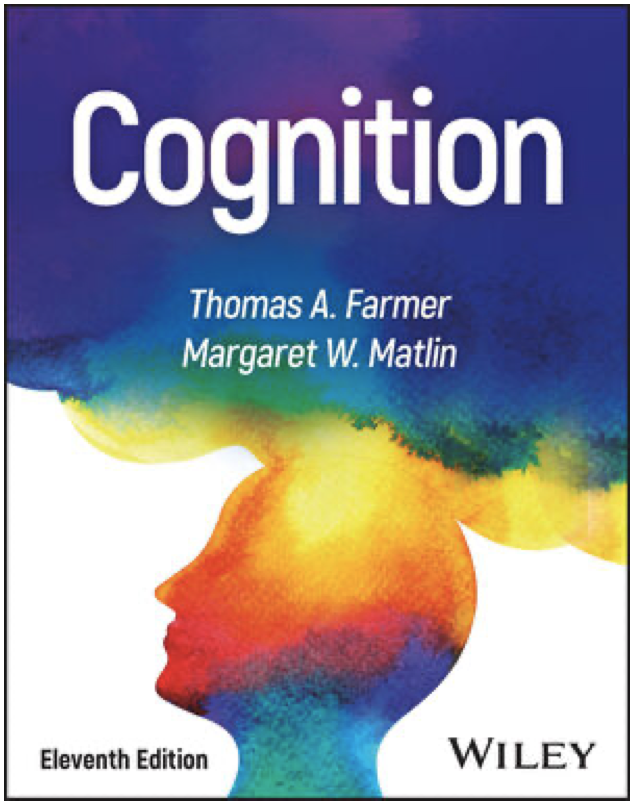
Leave a Reply