PSYCHOLOGY APP OF THE WEEK
FLIPBOARD
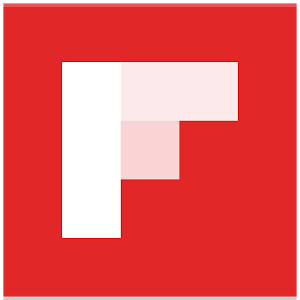
Click on your platform: iOS & Android
(free)
DESCRIPTION
From Google Play Store and iTunes Store
Flipboard is your personal magazine. Used by millions of people everyday, it’s a single place to keep up on the news, follow topics you care about and share stories, videos and photos that influence you.
To start, follow a few topics, and Flipboard creates your personal magazine. You can always add more as you find new topics, magazines or interesting people to follow.
——-> Save stories you enjoy or express a point of view. Use the + button on anything you find to collect it into your own magazine. You can see all your magazines in your Flipboard Profile. For more on how to make your own magazine, visit www.flipboard.com.
Download Flipboard and get started today—it’s free!
Plus more great features:
Collect stories you love into your own magazine. Tap the “+” button on any story, select ‘create a magazine’ and collect favorite stories, images or videos.
• Add content from the web to your Flipboard magazines through the bookmarklet at share.flipboard.com.
HOW TO USE THIS APP
Essentially Flipboard will help you set up a magazine for your teaching, research, or personal interests. Follow the simple tutorials:
You can easily start your own Flipboard, collect and aggregate articles from news sources, magazines, and journals across the web. These show up on your device as a curated magazine. You can then “publish” so that your students have the magazine on their devices (tablets and smartphones) to read at any time. This is a way to give the students access to primary readings from periodicals and other sources that are found on the internet without breaking copyright rules.


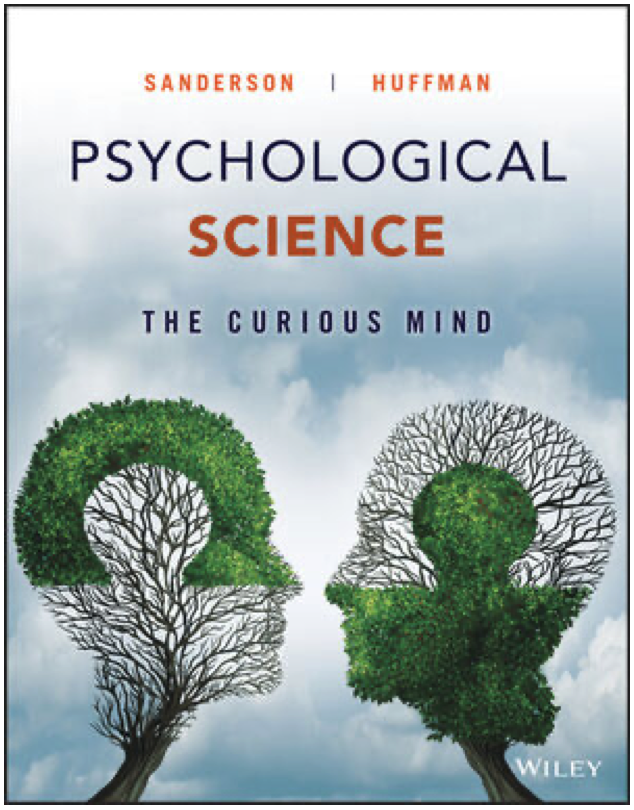
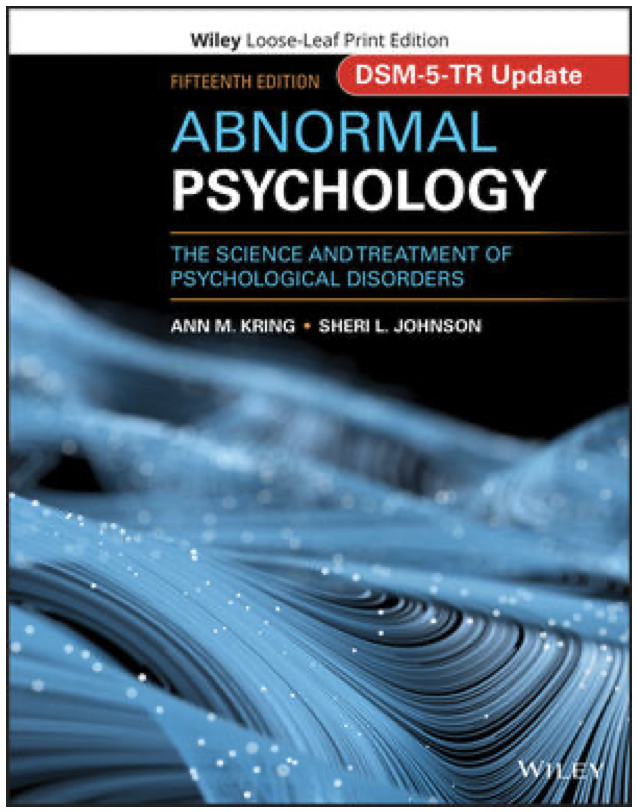
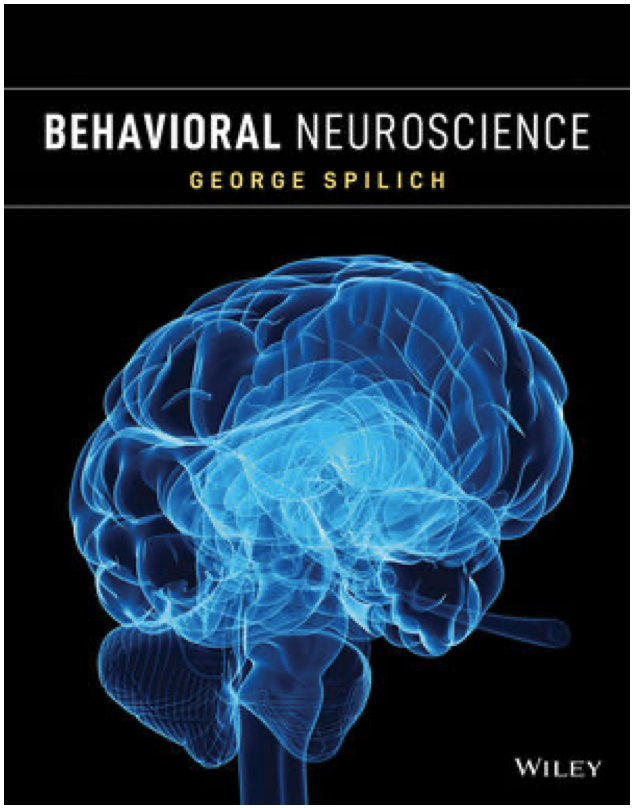
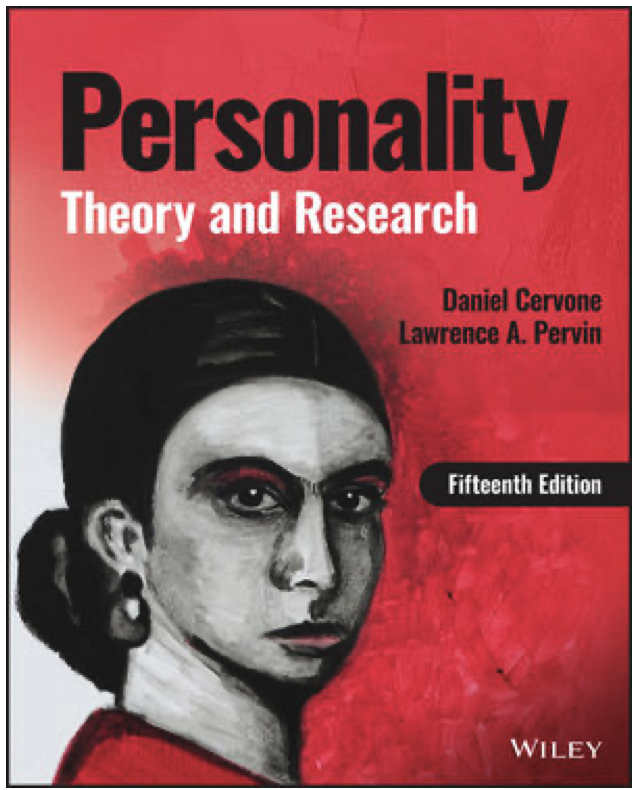
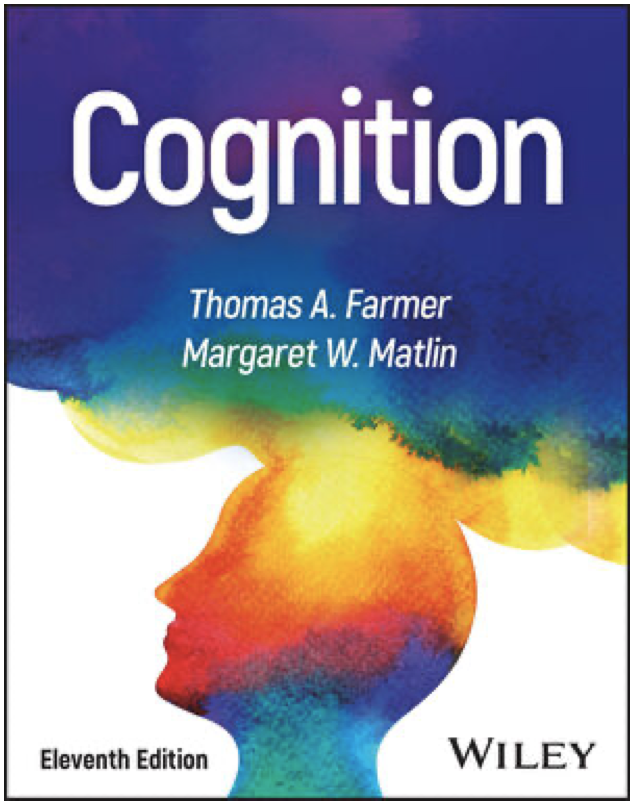
Leave a Reply