THIS IS A MUST HAVE APP THAT WILL REALLY HELP WITH SAVING ARTICLES AND ALSO MAKING PROJECTS FOR CLASS BOTH AS AN INDIVIDUAL AND FOR TEAM WORK.
PSYCHOLOGY APP OF THE WEEK
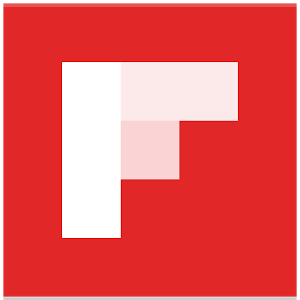
Click on your platform (free): iOS or Android
Web Site:
DESCRIPTION
Description (from Google Play Store)
“Flipboard is your personal magazine. Used by millions of people everyday, it’s a single place to keep up on the news, follow topics you care about and share stories, videos and photos that influence you.
To start, follow a few topics, and Flipboard creates your personal magazine. You can always add more as you find new topics, magazines or interesting people to follow.
Read world class publications like The New York Times, PEOPLE magazine, Fast Company, and Vanity Fair on Flipboard — find any source with the search bar. You can also connect Facebook, Instagram, Twitter and LinkedIn to Flipboard and easily flip through pictures and posts from friends.
Save stories you enjoy or express a point of view. Use the + button on anything you find to collect it into your own magazine. You can see all your magazines in your Flipboard Profile. For more on how to make your own magazine, visit www.flipboard.com. “
HOW TO USE IT
This is a fabulous for both teaching and class use. It is available on all platforms (tablets and smart phones) as well as for use directly from a computer. As a faculty member, you can very easily set up a “magazine” for your class. You simply get the app, specify that you want to begin and name your magazine. You then just enter the URL’s of various sites or articles and voila! you have an online magazine. You could take all of the sited articles in the Psychology Update and turn them into your own magazine. Your students with the Flipboard app and link would simply search within the app and load your Flipboard. Additionally, for the professor, you can personally use Flipboard for your own particular interests.


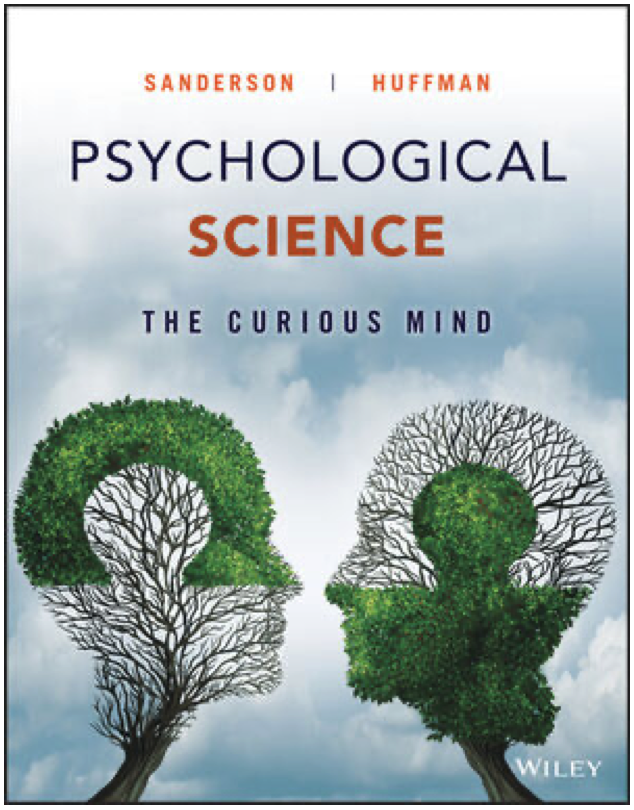
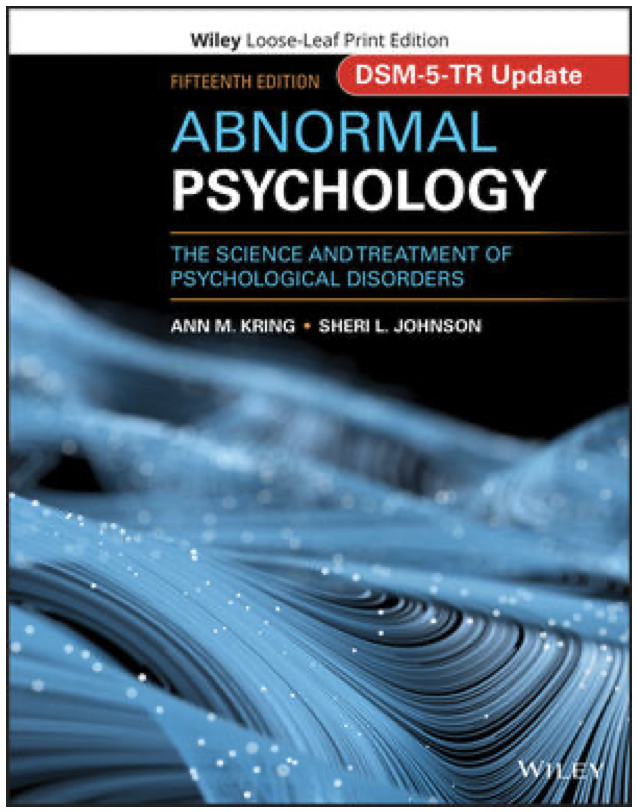
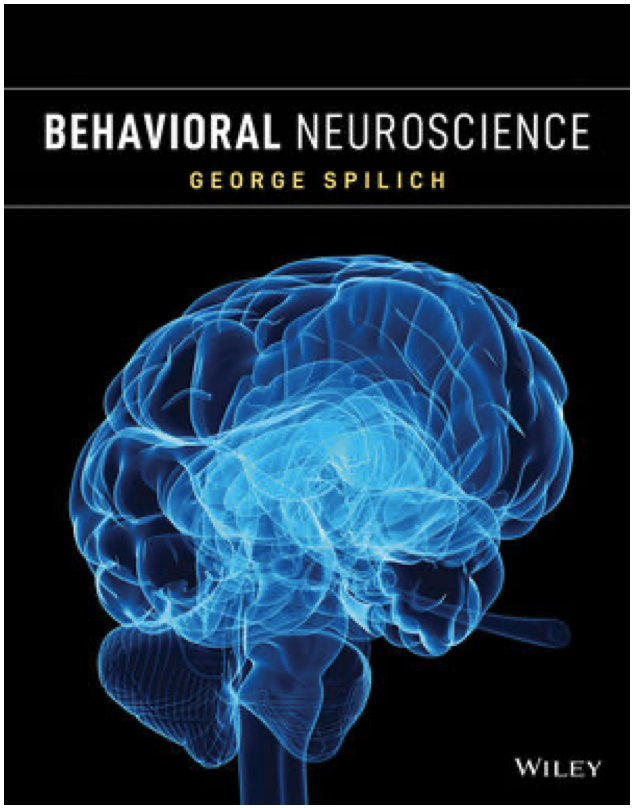
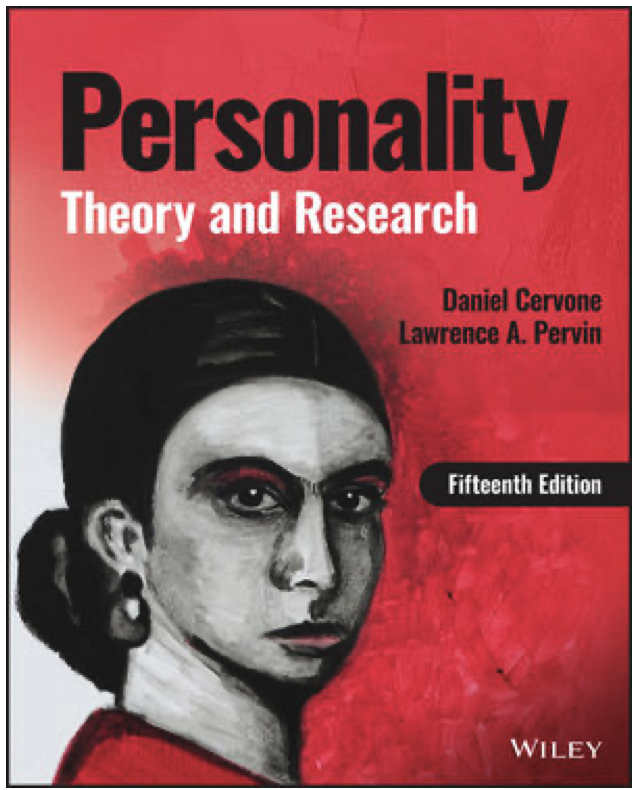
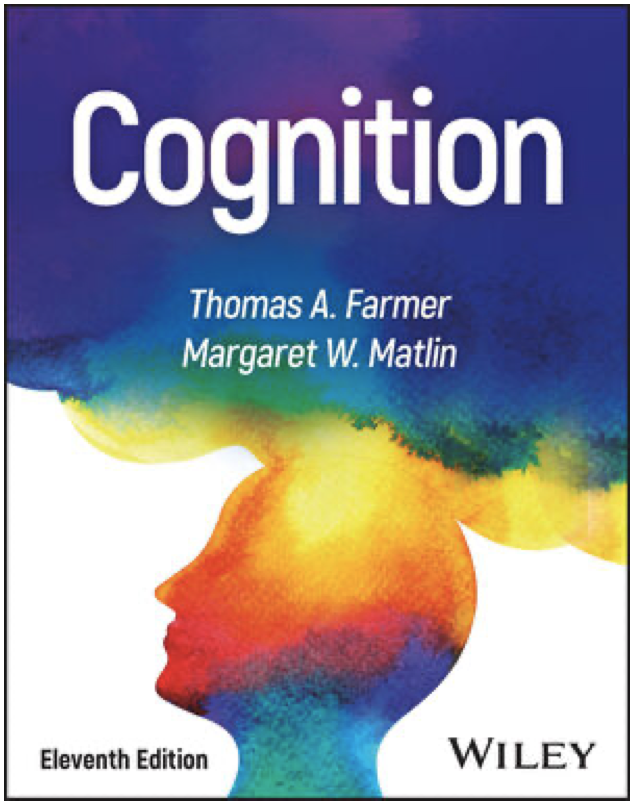
Leave a Reply